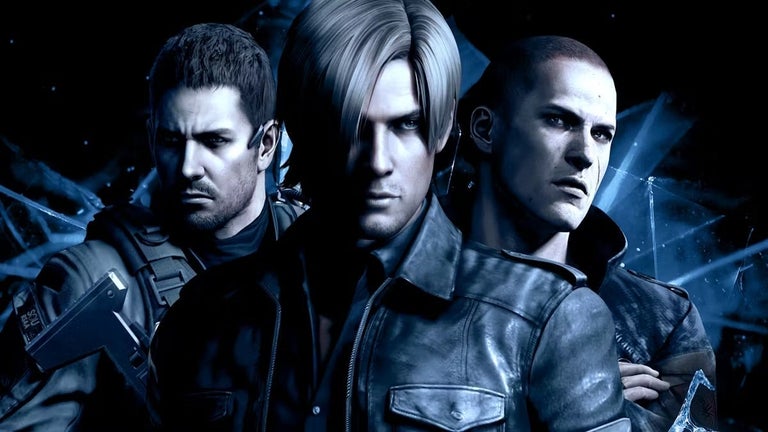Make quick on-screen movies with ease
Thundersoft Free Screen Recorder is a screen recorder for PC. It's an easy-to-use free screen recording software that captures audio, video, and microphone sound. Made for video tutorials, software demos, and game video recordings, its intuitive design makes it excellent for even the most inexperienced users. Lightweight and powerful, it caters to a much-lamented need of PC users.
Top Recommended Alternative
Straightforward and functional
This program is a simple screen recorder for Windows. It's compact and delivers what it promises - to capture the events going on across your screen. While the only limit its usage faces is the creativity of the user, the most obvious function is for making presentations and guides.
The screen recorder for PC download is easy and, as the name suggests, 100% free. What you get is a program able to capture audio and screen simultaneously, as well as microphone recordings over these two. As such, it's quite useful software to have.
Features
The primary features all relate to the recording. The program allows you to capture full-screen or user-defined windows, as well as to record from your camera. When it comes to sounds, both audio from the PC and your microphone are available. The output comes in various high-quality formats - MP4, AVI, FLV, WMV, and H264.
This PC screen recorder comes with several handy features to make your life easier. It allows the user to add image watermarks and text during the recording stage. Besides, if you're using dual monitors, it registers both at the same time.
You can run the program on any Windows OS from Vista and up. If you download the screen recorder for Windows 10, though, you also get some added benefits. The software will support 4K videos and high FPS, too.
Usability and performance
When it comes to usability, this screen recorder performs surprisingly well for a free program. Even if you're not 100% satisfied with what it captured, it offers plenty of settings to tweak the recordings to perfection.
The functionalities are straightforward to use. What you'll get is a window with a list of boxes to check, as well as some drop-down menus. Admittedly, the windows of this screen recording software don't have the sleekest design, but they are quick and straightforward to use.
Another tool to make your experience much easier comes in the form of hotkeys. You can add them to pause, start, and stop the recording - everyone who struggled with switching windows will appreciate this. Besides, you may opt for mouse click visuals and sound effects to emphasize parts of your presentation.
Bugs and alternatives
This free screen video recorder comes with little to no bugs, as reported by its users. The most significant complaints all related to a lack of extra features that some other similar tools boast. Besides, the design could be more modern, and it comes in four languages only - not bad, but not the best, either.
Thundersoft launched a perfect tool for beginners and those not seeking too complicated software. However, there are also many alternatives to this program for those wanting more, especially if they're ready to pay.
Aiseesoft Screen Recorder is a multi-featured tool that produces high-quality content. Alternatively, you could go for Soft4Boost Video Capture for simplicity, Icecream Screen Recorder for quicker usage, and Apowersoft Screen Recorder with similar features to Thundersoft. To step up your game, you could go for Apowersoft Screen Recorder Pro, which makes the best recordings in the WMV format.
Straightforward software for casual users
Thundersoft's software acts on a 'what you see is what you get' philosophy, delivering a program that does only what it promises, but it does that with excellent performance. When you download the screen recorder, you'll have access to a one-button tool with a lot of options.
If you often make presentations or stream gameplays, it may be the best choice you can make. Curious about the visual capabilities of your PC - Thundersoft has you covered, too. This program is not for people seeking professional tools, though, except if they’re looking for free software for learning.